Help Center: Digital Twins
Digital Twins is Native AI's generative AI feature that allows you to interact with digital representations of your (and your competitors') customers in a ChatGPT-like environment. But unlike ChatGPT, Digital Twins are trained using customers' real words, so they respond as if you were speaking to a live customer panel.
Jump to section:
Refining Your Audience
There is a tradeoff between large and small audiences. The larger the audience, the more likely you will receive a robust answer. However, the time estimate will increase. We recommend using filters to identify the exact audience you'd like to poll before asking a question.
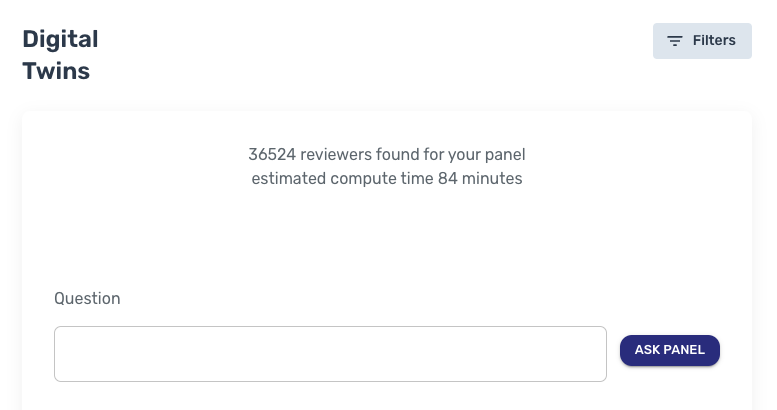
Shortly after you ask the question, our platform will poll a random sample of approximately 100 Digital Twins from your audience to generate a preview response. Note: while the sample is random, it is not large enough to predict the final result with high accuracy.
Synthetic Output Slider
Before you ask a question, the platform will prompt you to adjust the Synthetic Output Slider to your desired setting. There are two ends to the spectrum: High Fidelity on the left, and High Creativity on the right.
- High Fidelity means that Digital Twins will answer the question only if the source data contains an answer that matches the question very precisely. While this can tell you exactly what is contained within the source data, the answers are likely to be more sparse. It is recommended to use a very large audience when applying the High Fidelity setting.
- High Creativity means that Digital Twins may invent details to answer the question, even if those details don't appear in the source data. This is most valuable for creative use cases, such as scenario building. You will require fewer Digital Twins to respond to questions with High Creativity, but you may wish to further validate these responses rather than treat them as fact.
- Balanced means that Digital Twins may invent some plausible details that do not appear in the source data, but will only do so when the response is predicted with higher accuracy (likely to be true).
Asking Questions
Whether your Digital Twins are based on robust data sets (e.g. interview transcripts) or sparse data sets (e.g. single product reviews), asking the right question is essential to ensure you get the best possible answer. When you ask a group of Digital Twins a question, the system will ask each one individually, and return a summary of all answers. The more specific your question, the less likely it is that all Digital Twins will participate in the response.
Tips:
- Ask questions that the data set can realistically answer.
- Correct: What do you think about the flavor of this product?
- Incorrect: Do you use your mobile phone while shopping?
- Use proper grammar.
- Correct: What do you think about the flavor of this product?
- Incorrect: What do you think about flavor of this product?
- Don't ask questions that are too long.
- Correct: (Applying Amazon filter) What do you think about the taste of this product?
- Incorrect: What do you think about the taste of the pasta you bought while shopping on Amazon?
- Don't ask "loaded" questions. One question per query.
- Correct: Q1) What do you think about the flavor of this product? Q2) What do you think about the smell of it?
- Incorrect: What do you think about the flavor and smell of it?
- Don't be too specific, use filters instead when possible.
- Correct: What health factor do you pay attention to when buying it?
- Incorrect: What health factor do you pay attention to when buying our gluten-free macaroni with mozzarella?
