Help Center: Conversation
The Conversation tab is where you will find all of the product reviews from your owned and (competitor) watchlist products that have been added in the Catalog tab. This data is updated daily.
Jump to section:
Search Reviews
The Search Reviews section allows you to find reviews containing any keyword or phrase. The Search Reviews function is based on exact word or phrase match. This is unlike Quality IQ, which uses Natural Language Processing to identify product attributes based on the language context.
Use this function to pull individual examples of reviews that mention specific keywords.
Review Set
Review Set is how you toggle between reviews of your owned products and (competitor) watchlist products. In order to see reviews for select products or distributors, use Filters. You can get as granular as you want, down to a single product at a single distributor (Data Source).
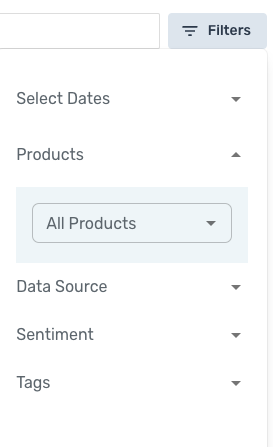
Tags
Tags allow you to categorize reviews. The two most common reasons to use tags are:
- filtering out reviews that are considered spam, or negative reviews that had nothing to do with the product quality but a distribution error
- keeping track of which reviews should receive a follow up/direct outreach
Tags facilitate team collaboration within the Native AI platform, because adding a tag to a review will populate across all company logins. Removing tags will remove it for everyone. Tagging reviews will also allow you to apply tag filters in the Conversation and Dashboard tabs.

